To enter results from your game, follow the instructions below:
Entering Scores/Stats
To enter game scores/stats after the match has been played, please follow the steps below.
NOTE: Depending on your organization’s settings, once scores/stats are recorded for a game the information will be locked for further editing. If changes need to be made the information will need to be corrected by the Tournament/ League Administrator.
1. Log in to your My Account portal by toggling from your club account or directly logging in to the Association product. (See Linking Club & National Governing Body Accounts)
2. Click on the Teams tab
3. Click on the Tournament & Schedule Apps subtab
4. Click on the Schedules/Game Scoring link
5. A list of your games will appear on the screen. Click the empty box below Score for the respective game.
6. A pop-up window will display on the screen.Enter the scores and/or stats for the game.
7. Click Save Stats & Comment.
8. Scores/ Stats will be saved.
In the event of differing information on the Game Cards:
The system will mark the game as "Contested", C (S) will appear for a contested score and C (C) will appear for a contested card information. At that time, a Tournament/ League Administrator or Referee must enter the correct game information to resolve the conflict.